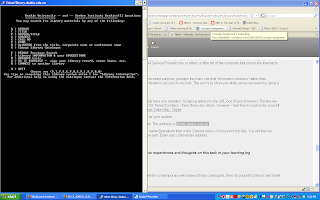Module 1: Traceroute - extra credit
Running windows xp, I am gunked out with bloated software, so passed on exploring internet tools clients. Still want to do the extra couple of log entries though.
So to the task:
- ping the Blackboard site from my pc, compare the result from the tools site. Evaluate.
- traceroute from my pc to curtin.edu.au. Compare and evaluate versus results from tools site.
click on screenshots to enlarge
Ping taskscreenshot of ping result

copy and paste...
Microsoft Windows XP [Version 5.1.2600]
(C) Copyright 1985-2001 Microsoft Corp.
C:\Documents and Settings\Jason Radich>ping curtin.edu.au
Pinging curtin.edu.au [134.7.179.56] with 32 bytes of data:
Reply from 134.7.179.56: bytes=32 time=78ms TTL=109
Reply from 134.7.179.56: bytes=32 time=76ms TTL=109
Reply from 134.7.179.56: bytes=32 time=76ms TTL=109
Reply from 134.7.179.56: bytes=32 time=76ms TTL=109
Ping statistics for 134.7.179.56:
Packets: Sent = 4, Received = 4, Lost = 0 (0% loss),
Approximate round trip times in milli-seconds:
Minimum = 76ms, Maximum = 78ms, Average = 76ms
This task was ambiguous in its wording as it ask for the Blackboard site to be pinged, when the previous ping task specified curtin.edu.au and they are different addresses. Seeing as we are to compare results, I discarded the Blackboard site requirement and pinged curtin.edu.au again.
This result is what I would expect considering the physical differences in distance between the tools site server and my local machine. My thoughts would be to use services on your own machine or at least a local tools site for this type of research.
Traceroute taskscreenshot of trace route

copy and paste of trace route
Microsoft Windows XP [Version 5.1.2600](C) Copyright 1985-2001 Microsoft Corp.C:\Documents and Settings\Jason Radich>tracert curtin.edu.auTracing route to curtin.edu.au [134.7.179.56]over a maximum of 30 hops: 1 1 ms 1 ms 1 ms mygateway1.ar7 [10.1.1.1] 2 18 ms 17 ms 16 ms 172.18.209.3 3 17 ms 16 ms 16 ms 172.18.65.182 4 17 ms 16 ms 17 ms 172.18.239.33 5 16 ms 17 ms 16 ms TenGigabitEthernet4-2.ken29.Sydney.telstra.net [203.45.3.5] 6 18 ms 16 ms 16 ms TenGigE0-1-0-2.ken-core4.Sydney.telstra.net [203.50.20.1] 7 16 ms mygateway1.ar7 [10.1.1.1] reports: Destination protocol unreachable.Trace complete.Conclusions
12 less hops, way less time. Physically closer, less nodes. Plus offpeak time here, start of business in USA = less traffic locally.
Eeergh. I am tired.